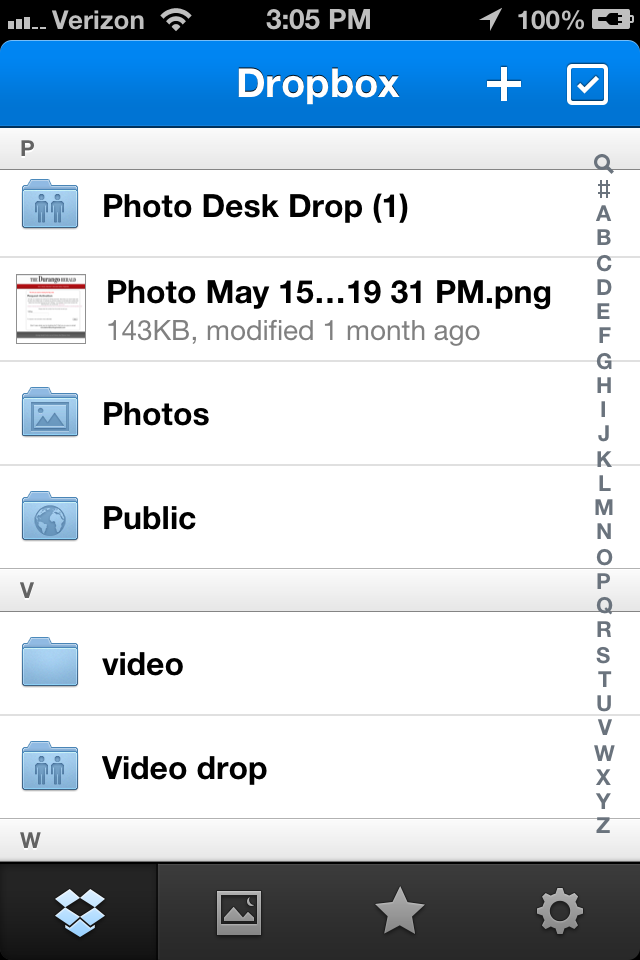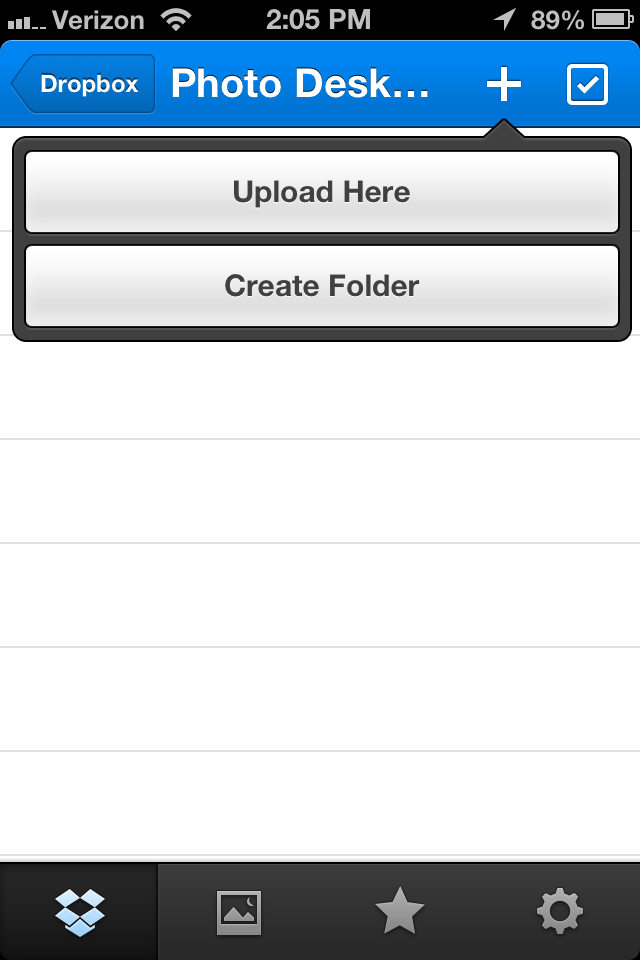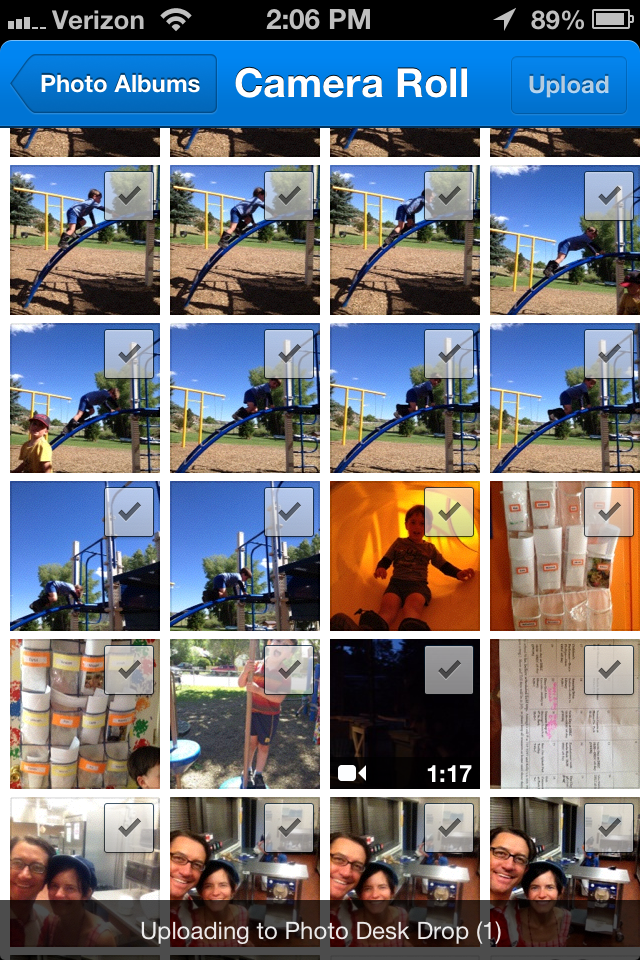- Create an account at Dropbox.com
- Give the e-mail used to the newsroom Dropbox admin and ask them to invite you to the shared folders.
- Download the Dropbox app and log in.
- After accepting the invites you should see the shared folders. Tap the appropriate one.
- Tap the plus sign in the upper right corner and select ‘Upload Here.’
- Select all the photos or video clips that need uploading and tap ‘Upload.’