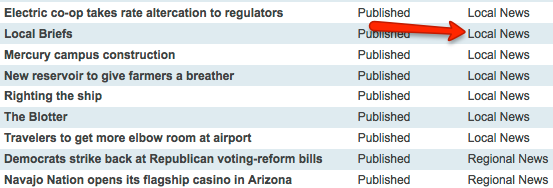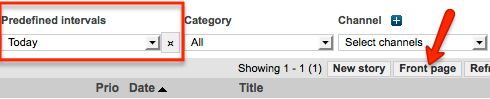Pages on the website will re-cache themselves on a timed basis, however if changes to headlines or articles need to be seen immediately, they need to be manually re-cached.
You’ll need to be an editor with permissions to use the Online Edit interface, or online ui.
Each article in the online edit interface has a block of buttons in the left column. Click the third from the left (a small page icon) to re-cache and preview the article.
Clicking on the category name will re-cache the index page for that section of the website. For instance, clicking the Local News category next those articles, the Local News index page will be re-cached to show the most recent changes.
Filter to the current day and click on the “Front page” button to re-cache any changes made to headlines, article order or images seen on the homepage of the website.
Section front pages (not articles or photo galleries) can be re-cached by typing &nocache=1 at the end of the url, without the trailing slash.
so http://www.durangoherald.com/section/News/
becomes http://www.durangoherald.com/section/News&nocache=1