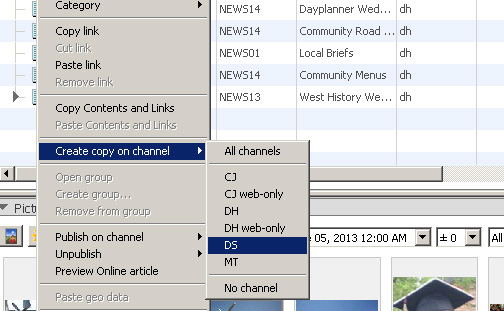Sharing content between publications is a snap.
Take these steps:
- Select the article. Articles with linked elements like photos, sidebars and assets will share the entire package.
- Right click and select ‘Create copy on channel.’
- Select the publication channel.
- The elements should now be in the local editorial system of the receiving publication.
NOTE: If you simply add channels to an article, any edit will be reflected across all publications which may cause problems for others using the article, so creating copies on different channels is the preferred method.